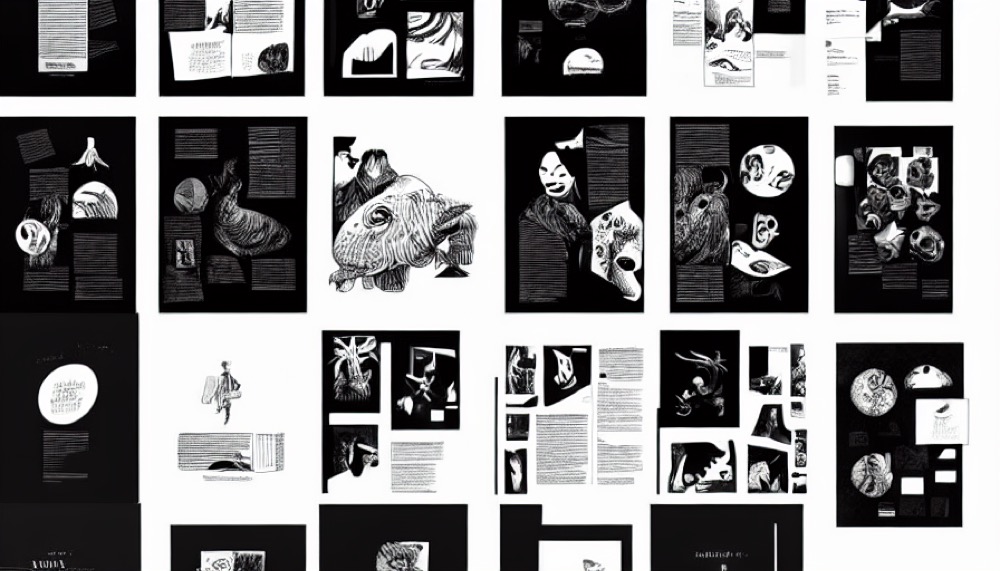
In today’s digital age, having an online presence is essential for professionals, including designers and photographers. Whether you’re looking to showcase your work or build a brand, a website is an excellent way to reach your target audience. However, building a website from scratch can be a daunting task, especially if you don’t have any coding experience.
This is where static site generators come in handy. They allow you to create a website quickly and easily without writing any code. One such generator is Miniml, designed for ease of use and flexibility for building basic sites, especially portfolios for designers and photographers that can be hosted for free on Github.
What is Miniml?
Miniml is a static site generator written in Python. It takes a directory of files written in Markdown and converts them into a website. The resulting website consists of HTML, CSS, and JavaScript files, which can be hosted on any web server. Github Pages is a popular option for hosting static websites for free, and Miniml is designed to work seamlessly with it.
Why use Miniml?
There are several advantages to using Miniml for building your website:
- Easy to use: Miniml is designed with simplicity in mind. You don’t need any coding experience to use it, and it’s easy to set up and get started.
- Flexibility: Miniml is flexible enough to accommodate different types of content, including text, images, videos, and more. You can also customize the look and feel of your website by editing the CSS and JavaScript files.
- Fast: Since Miniml generates static HTML files, your website will load quickly, even on slow internet connections.
- Cost-effective: Github Pages is free to use for hosting static websites, making it an excellent option for those on a budget.
How to use Miniml?
Using Miniml to create your website is a straightforward process:
Detailed Installation here: https://st4rlab.github.io/miniml/installation
- Install Miniml: You’ll need to have Python installed on your computer to use Miniml. Once you have Python installed, you can install Miniml using pip, the Python package installer.
- Create a new site: To create a new site with Miniml, run the command “miniml new” and specify the directory where you want to create your site. This will create a new directory with all the necessary files and folders to get started.
- Add content: Once you have your site set up, you can start adding content. Miniml uses Markdown to format text, so you can write your content in a text editor and save it as a Markdown file.
- Generate your website: Once you have added your content, run the command “miniml build” to generate your website. This will create a directory called “build” with all the HTML, CSS, and JavaScript files needed for your site.
- Host your site: Finally, you can host your site on Github Pages by creating a new repository and pushing your “build” directory to it. Github Pages will automatically detect your files and host your site for free.
Conclusion
In conclusion, Miniml is an excellent option for building static websites, especially for designers and photographers looking to showcase their work. Its ease of use and flexibility make it a great choice for those without any coding experience, and its compatibility with Github Pages makes hosting your site cost-effective and straightforward. Whether you’re building a personal portfolio or a small business website, Miniml is definitely worth checking out.